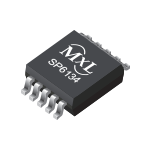
Overview
| Information | 600KHz PWM Step-Down Controller |
|---|---|
| Max Rec. Output Current (A) | 15 |
| IQ (µA) | 1500 |
| VIN MIN (V) | 3 |
| VIN MAX (V) | 28 |
| VOUT MIN (V) | 0.8 |
| VOUT MAX (V) | 27 |
| Frequency (kHz) | 600 |
| Efficiency (%) | 94 |
| Control Mode | Voltage Mode PWM |
| Special Features | Enable, Power Sequencing, Synchronous Rectification, Thermal Shutdown, UVLO Adjustable, Soft Start Adjustable |
| Operating Temp Range (°C) | -40 to 85 |
| Package | MSOP-10 |
The SP6134H is a 600kHz constant frequency, voltage mode, synchronous PWM step-down controller optimized for high efficiency.
The SP6134H is adequately suited for split plane applications utilizing a low power 5V rail to power the controller circuitry, minimizing power dissipation. Its wide input voltage range of 3V to 15V allows for conversions from the standard 3.3V, 5V, 9.6V and 12V power rails to an output voltage adjustable down to 0.8V. Developed around a wide bandwidth internal amplifier, the SP6134H can accommodate type II and type III compensation schemes.
Protection features include a programmable UVLO, thermal shutdown and output short circuit protection.
The SP6134H is part of a larger family of step-down controllers operating at various switching frequencies up to 1300kHz and input voltages up to 28V. Refer to Exar’s SP6134, SP6132, SP6132H, SP6137 and SP6139 for complete details.
The SP6134H is available in lead free, RoHS compliant, space saving 10-pin MSOP package.
- 3V to 15V step-down achieved using dual Input
- Small 10-PiMSOP package
- 2A to 15A output capability
- Highly integrated design, minimal components
- UVLO detects both VCC and VIN
- Short circuit protection with auto restart
- On-board 1.5Ω sink (2Ω source) NFET drivers
- Programmable soft-start
- Fast transient response
- High efficiency: greater than 94% possible
- Asynchronous startup into a pre-charged output
Documentation & Design Tools
| Type | Title | Version | Date | File Size |
|---|---|---|---|---|
| Data Sheets | SP6134H Data Sheet | 2.0.2 | February 2022 | 1.5 MB |
| Application Notes | AN200, Downloading and Installing CAD Symbols and Footprints with Ultra Librarian | April 2019 | 1.2 MB | |
| Product Brochures | Power Management Brochure | May 2024 | 7.1 MB | |
| SIMPLIS Models | SP6134H SIMPLIS Model | May 2011 | 12.9 MB | |
| Symbols & Footprints | SP6134HEU-L/TR CAD File (.bxl) | September 2018 | 85.1 KB | |
| SIMPLIS Models | Powerlab Netlists | |||
Parts & Purchasing
| Part Number | Pkg Code | Min Temp | Max Temp | Status | Buy Now | Order Samples |
|---|---|---|---|---|---|---|
| SP6134HEU-L/TR | MSOP10 | -40 | 85 | Active | Order | |
| SP6134EB | Board | Active |
Active - the part is released for sale, standard product.
EOL (End of Life) - the part is no longer being manufactured, there may or may not be inventory still in stock.
CF (Contact Factory) - the part is still active but customers should check with the factory for availability. Longer lead-times may apply.
PRE (Pre-introduction) - the part has not been introduced or the part number is an early version available for sample only.
OBS (Obsolete) - the part is no longer being manufactured and may not be ordered.
NRND (Not Recommended for New Designs) - the part is not recommended for new designs.
Packaging
| Pkg Code | Details | Quantities | Dimensions |
|---|---|---|---|
| MSOP10 |
|
|
|
Notifications
FAQs & Support
Search our list of FAQs for answers to common technical questions.
For material content, environmental, quality and reliability questions review the Quality tab or visit our Quality page.
For ordering information and general customer service visit our Contact Us page.
Submit a Technical Support Question As a New Question

The Parts & Purchasing section of the product page shows the Status of all orderable part numbers for that product. Click Show obsolete parts, to see all EOL or OBS products.

Find the product page of the part that you want to get an evaluation board for and click on Parts & Purchasing. Example:
Find the icons under Buy Now or Order Samples:
Click on the Buy Now icon and see who has stock and click on the Buy button:
Alternatively, you can click on the Order Samples
If the icons are missing, then contact Customer Support.
